Facebook records what ever you search from your login account. Here is how to clean up your Facebook search history list, or information what Facebook is storing on about you.
Every time you search for a friend, personality or Facebook page, it keeps a search record what you search for. Facebook recorded information may also help you to find what you looking easily without much work. Facebook brings out information what you looking from tons of information stored on it. Unfortunately, the search history, likes, comments you make tell Facebook to show up results what you don’t require.
To tidy up your search list here is the few clicks how to do.
1. Click on the Settings cog icon on the top right corner. Select Activity Log option from the drop-down menu (Assumed that you already logged in.)
2. On left side you can see all your recent Facebook activities. under photos, like and comment section click more and now choose search.
3. Now you can clear your entire search history by clicking on clear searches link at the top. If you want to clear search history selectively click on the block icon and then remove.
I will be happy to see your thoughts and comments.
Enjoy! Valga Valamudan
Every time you search for a friend, personality or Facebook page, it keeps a search record what you search for. Facebook recorded information may also help you to find what you looking easily without much work. Facebook brings out information what you looking from tons of information stored on it. Unfortunately, the search history, likes, comments you make tell Facebook to show up results what you don’t require.
To tidy up your search list here is the few clicks how to do.
How to clear your Facebook search history
1. Click on the Settings cog icon on the top right corner. Select Activity Log option from the drop-down menu (Assumed that you already logged in.)
2. On left side you can see all your recent Facebook activities. under photos, like and comment section click more and now choose search.
3. Now you can clear your entire search history by clicking on clear searches link at the top. If you want to clear search history selectively click on the block icon and then remove.
I will be happy to see your thoughts and comments.
Enjoy! Valga Valamudan

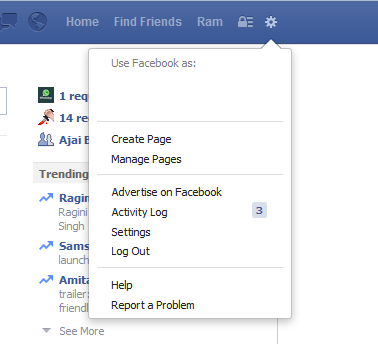

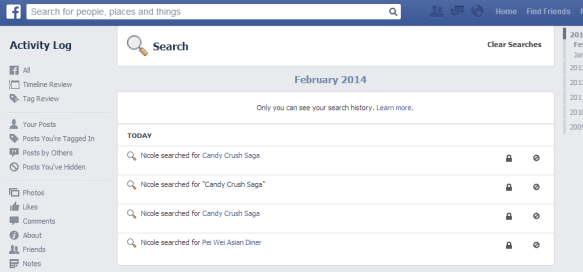







0 comments:
Post a Comment