It,s really interesting to hear, run Apple IOS apps on windows. iOS users may have their favorite and trusted applications which may not have windows version. This article explains how to install and use iOS apps in Windows. ipadian the software solves this problem.
Open the url http://www.xpadian.com/download.html
download the ipadian
Now extract your rar file and Double click on the Ipadian setup.
iPadian comes with a few extra options than iPad, and also excludes some major ones. For example, it contains an additional Facebook messages and notifications section on the right hand side corner, whereas it does not provide access to some native application features. The Videos app is replaced by a Movies icon which leads to a third-party website providing movie streaming for members. This is, of course, due to patent issues, as the developer obviously does not have rights to replicate or provide Apple products. Nonetheless, many applications which come pre-installed with iPadian work just fine.
iPadian might not be a complete iPad emulator; still, it can be used to bring some applications and functionality of an iPad to your Windows desktop. This project is quite new, and it is likely to get better with newer versions. For now, it is a good way for Windows users to use some iPad features and applications with iPadian. iPadian is an open source application, which works on Windows XP, Windows Vista, Windows 7 and 8.
Enjoy. Good day
What is ipadian?
ipadian is a software simulator designed to run iOS apps in windows. ipadian is not a emulator to execute .ipa apps. iPadian will simulate all the functions and setting of the iPad on a Windows computer, thus allowing users enjoy the iPad experience without owning such a device.
iPadian includes:
- Full Screen preview
- Custom App Store
- Games
- Free music & videos
- Webkit browser
- Support Facebook notification & messages
- Social Chat
Open the url http://www.xpadian.com/download.html
download the ipadian
Now extract your rar file and Double click on the Ipadian setup.
iPadian comes with a few extra options than iPad, and also excludes some major ones. For example, it contains an additional Facebook messages and notifications section on the right hand side corner, whereas it does not provide access to some native application features. The Videos app is replaced by a Movies icon which leads to a third-party website providing movie streaming for members. This is, of course, due to patent issues, as the developer obviously does not have rights to replicate or provide Apple products. Nonetheless, many applications which come pre-installed with iPadian work just fine.
iPadian might not be a complete iPad emulator; still, it can be used to bring some applications and functionality of an iPad to your Windows desktop. This project is quite new, and it is likely to get better with newer versions. For now, it is a good way for Windows users to use some iPad features and applications with iPadian. iPadian is an open source application, which works on Windows XP, Windows Vista, Windows 7 and 8.
Enjoy. Good day

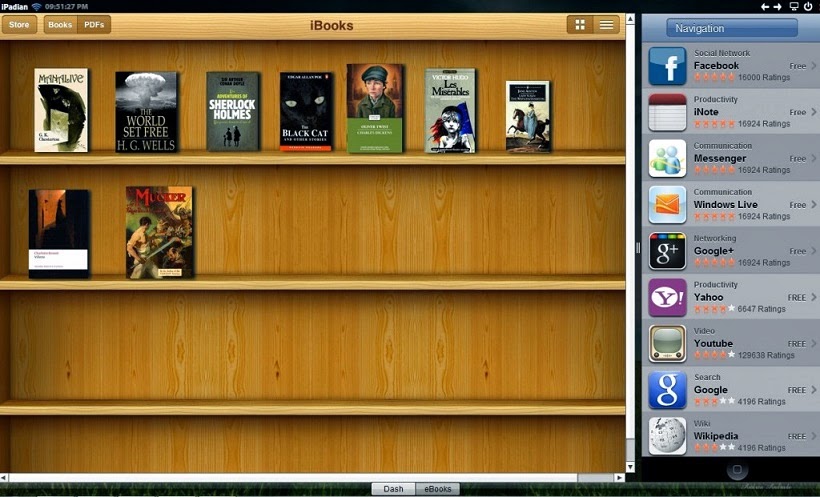







0 comments:
Post a Comment