In Gmail one of the great feature is threaded conversation. It helps in reducing confusion, particularly for busy people who does business and official conversation through email. Archiving daily is a hard part for many people, and one of best way is keeping inbox clean without confusion this can be done by art of archiving.
Google's Gmail made a easy way to archive the emails by its "Archive" button, It becomes hard if you try to do archive weekly or monthly. But do you know that you can archive emails when you click on send button. This feature helps you in organizing your email inbox in long run without spring clean your email inbox.
Also read: How to send encrypted emails with SecureGmail
Login to your Gmail email account.
Click on top right corner button (gear button), on the drop down menu select settings.
Scroll down the settings page and find 'Send and Archive'. Select 'Show "Send & Archive" button in reply' radio button.
Now scroll down and hit Save changes button to save the settings.
Now your Gmail will show 'Send & Archive' button and 'Send' button when you compose a new email or when reply to a email. To archive a conversation you can click in Send + archive & button when you reply or send a new email. You can also click on send button for other email you wish not to archive.
If you accidentally archived a wrong email thread, you can click on Undo link which appear near the top of your inbox after sending the email.
Alternatively, you can also move the conversation back to inbox. Go to Sent Messages - Select the conversation you want and click on Move to Inbox button at the top.
In case you won't receive future emails from archived conversation, don't worry. Archiving your email conversation will not affect future in coming emails to archived conversation. New email conversation messages will still appear in your inbox.
Valga valamudan
Google's Gmail made a easy way to archive the emails by its "Archive" button, It becomes hard if you try to do archive weekly or monthly. But do you know that you can archive emails when you click on send button. This feature helps you in organizing your email inbox in long run without spring clean your email inbox.
Also read: How to send encrypted emails with SecureGmail
How to Send and archive emails Simultaneously in Gmail
Send & archive button is disabled by default. To enable Send and Archive button in composing email popup window.Login to your Gmail email account.
Click on top right corner button (gear button), on the drop down menu select settings.
Scroll down the settings page and find 'Send and Archive'. Select 'Show "Send & Archive" button in reply' radio button.
Now scroll down and hit Save changes button to save the settings.
Now your Gmail will show 'Send & Archive' button and 'Send' button when you compose a new email or when reply to a email. To archive a conversation you can click in Send + archive & button when you reply or send a new email. You can also click on send button for other email you wish not to archive.
If you accidentally archived a wrong email thread, you can click on Undo link which appear near the top of your inbox after sending the email.
Alternatively, you can also move the conversation back to inbox. Go to Sent Messages - Select the conversation you want and click on Move to Inbox button at the top.
In case you won't receive future emails from archived conversation, don't worry. Archiving your email conversation will not affect future in coming emails to archived conversation. New email conversation messages will still appear in your inbox.
Valga valamudan
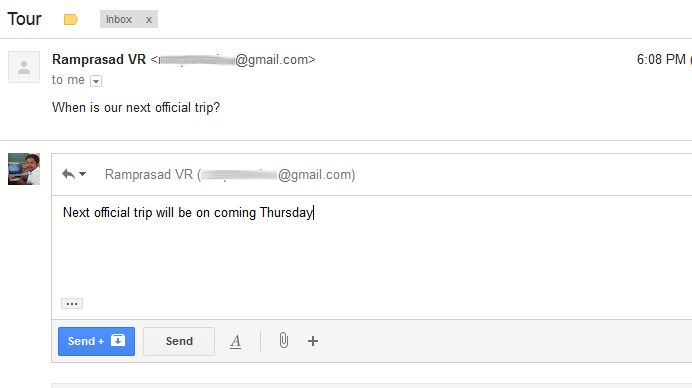











0 comments:
Post a Comment